It's been a while, but remember how I designed and ordered some business cards over a year ago? Yeah, that's right. My awesome business cards!
There were definitely moments where I felt that I could really use them but didn't have any on hand. So I went home one night, felt a bit ambitious, and decided to design my own business card!

I wanted to make them "useful" and since my primary targeted audience is crafters, I decided to make my business card not only a tool for my business but a tool for crafters.
So I wrote up a tutorial on how to turn my business card into a pompom maker. And it was not until now that I had the opportunity to write a tutorial on how to turn my card into a one-inch gauge swatch ruler by cutting out the QR code square!

I debated on whether I wanted to use a QR code on the business card because I wasn't sure if it was "outdated technology". They've been around for years, maybe even decades, but seemed to be made popular during the pandemic.
It helps that most smartphones have QR code scanners built into them already. All you have to do is turn on your rear-facing camera (not your selfie cam), and hold your camera so that the QR code appears in the viewfinder. A notification should then appear asking you if you wanted to go to the suggested website.
If the camera app on your smartphone is not doing anything, there is a possibility that the phone does not have a native QR code scanner. In those cases, you might have to download a QR code scanner app.
I put a dotted line around the QR code which measures exactly 1-inch. So when you cut it out, it will turn it into a gauge swatch ruler!
What You Need / Materials
Most of these items can be purchased through our affiliate links. Purchasing items through these links will not cost you any extra money. Please see our disclosure policy for more details.
How to Make Your Own Business Card Gauge Swatch Ruler
- Use a precision knife (e.g. XACTO knife) to cut out along the dotted lines on top of your cutting mat. Use a ruler to make sure your edges are straight.
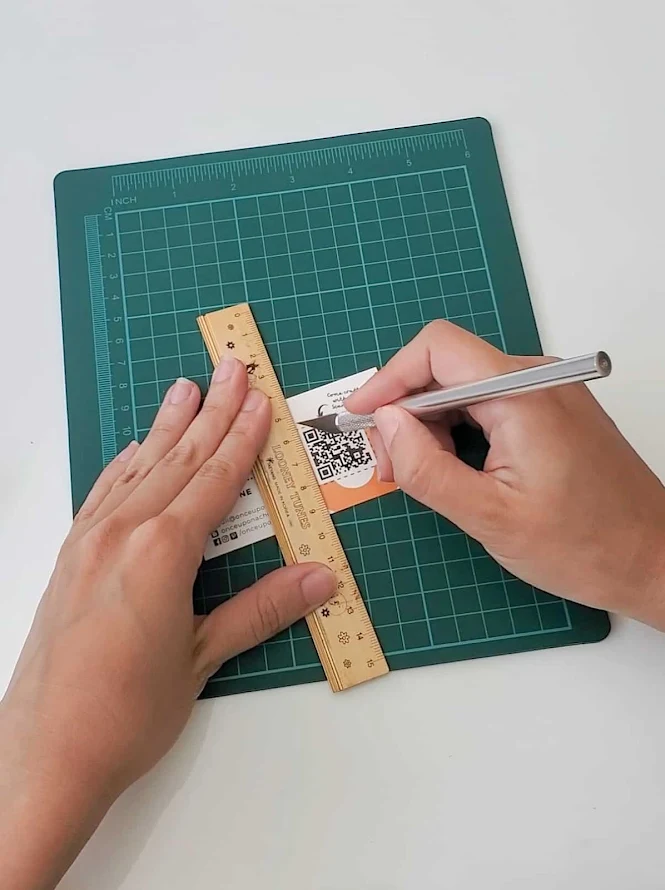
- Pop the 1-inch square out.

- Clean up the edges with the precision knife.
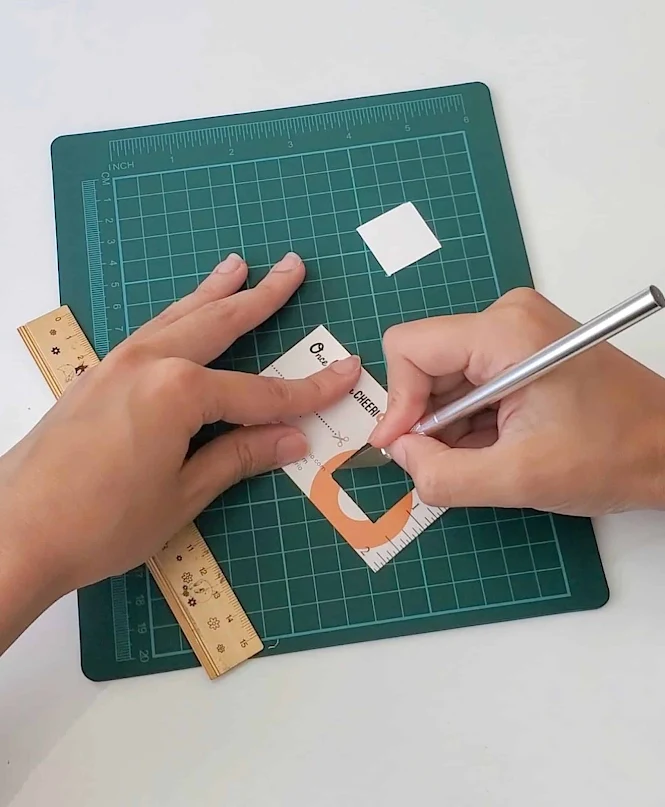
- Use your gauge swatch ruler!

And there you go! Now my readers can carry my business card around and you have a functional tool to make sure you have the right gauge!
This is an original crochet tutorial written by Juli Anne of Once Upon a Cheerio. Please do not claim this crochet tutorial as your own. If you wish to share this crochet tutorial, you may link to this blog post but please do not reprint it on your site. You may keep a copy for personal use but please DO NOT sell or distribute the crochet tutorial.


Post a Comment