This post contains affiliate links. Please see our disclosure policy for more details.
Etsy is a fantastic online marketplace for buying and selling crochet and knit patterns. I enjoy using it for some of my more popular crochet patterns because it’s a great place for people specifically searching for patterns, and it provides excellent visibility, especially for newer sellers just starting out. The platform’s wide reach and easy-to-use features make it an ideal space to showcase my designs and connect with a large audience.
However, I have buyers who message me occasionally saying they cannot download their pattern or access their digital purchases. Where is that button to download your digital file???
Don't worry, I got you!
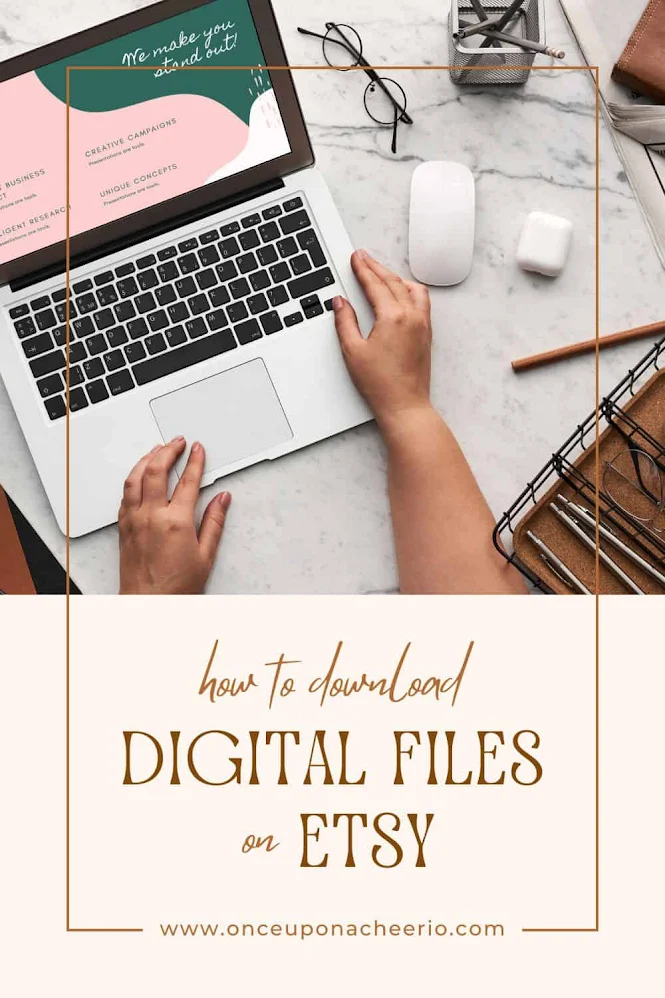
The first thing you have to know is that...
The Etsy app DOES NOT support downloading digital files
So in short, you MUST use a web browser on your device. If you already have the Etsy app installed on your mobile or tablet, clicking the purchase link in your email will likely open the app by default.
To bypass that, visit Etsy's homepage using a browser. Once you log in, you should see the download option for your digital purchases.
Downloading Digital Files from Etsy in 4 Easy Steps
Step 1: Log in to Etsy on a Web Browser
To start, I always suggest making your purchases on Etsy while logged into your account. This way, you’ll have easier access to all your information and previous purchases, without relying solely on the purchase confirmation email (whether it's for a physical or digital item). Plus, it helps sellers like me find your order quickly if you ever need assistance!
Now, let’s open up a web browser, head to the Etsy website, and log in. Once you’re logged in, the top of your page should look something like this:

The circle icon represents your account. If you didn't set up a photo for your account, it might be a little grey silhouette.
Step 2: Open account options and click “Purchases”
When you click on your account, a drop-down menu will appear with a few different options. Now, click “Purchases”. This is going to take you to a list of all of your purchases you’ve made on Etsy.

Step 3: Find the digital purchase you want to download
After selecting "Purchases" from the dropdown menu, you’ll be taken to a new page showing all your orders, both physical and digital. Simply scroll through the list until you find the purchase you want to download. If you just bought it, it should be right at the top. If it’s an older order, you may need to scroll down a bit to locate it.
Once you’ve found the purchase, it should look like this:
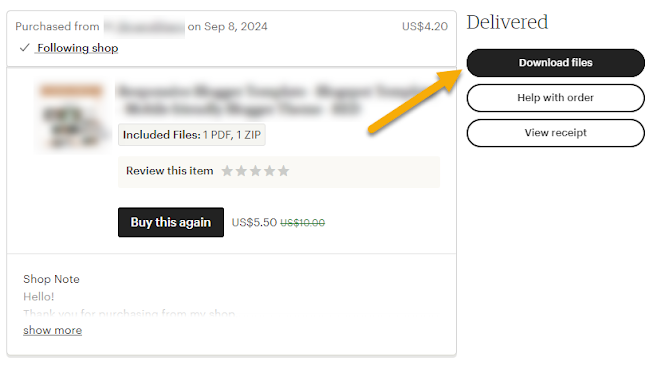
Digital purchases will have a black "Download Files" button next to it (or below it if you're on a smartphone).
Click the black "Download Files" button will bring you to a new page that has more information.
Step 4: Download the Files
On this new page, you'll find information like your order number, a message from the seller, and details of what you purchased. Scroll down until you locate the names of the files contained in the purchase.
There may be multiple files depending on what kind of digital file you purchased with a button that says "Download"
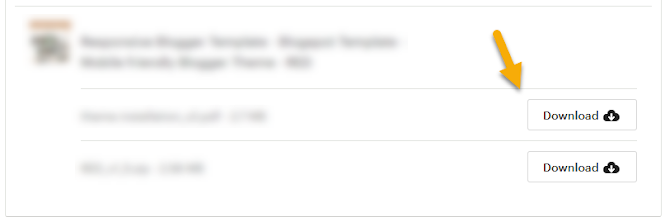
Click the "Download" button, and your digital file will start downloading right away. Most of the time, the file will be saved to your Downloads folder, but if your device is set up differently, it might be saved in another location.
If you are going to be regularly downloading files from Etsy to support your creative projects, then you need to ensure you have a few technical essentials. First, you want to make sure that you have security software to ensure that you don’t inadvertently download any malicious files in the process.
Secondly, ensure you have sufficient space on your device to save these downloads, especially if you plan to download them regularly. It can be helpful to have a backup system in place, as you are often limited to the number of downloads after purchase, so if you lose it, you may not be able to access it again without paying.
Thirdly, you will need a good internet provider to ensure that you are able to download all these files quickly and without additional cost to you. You will need to check your internet provider and any restrictions, so you don’t run into any unpleasant surprises or pay for a product you cannot download. Search for internet providers near me to see what is most appropriate for your work and projects.
You've successfully downloaded your digital files from Etsy!
Etsy is a fantastic place to discover unique gifts, fun decor, crochet patterns, and even house plants! However, like anything, it’s not without its quirks — one tricky part can be figuring out how to download digital files after you’ve made a purchase.
Here’s a quick recap of the steps to download your digital files from Etsy:
- Open a web browser (like Safari, Chrome, Firefox, etc.) and log into your Etsy account.
- Click on your account icon (it might be your profile picture or a grey silhouette) and choose "Purchases" from the dropdown menu.
- Locate the digital file you purchased in your order history and click "Download Files."
- Scroll down to find your files and click "Download" next to each file.
I hope this step-by-step guide has made it easier for you to download your digital files from Etsy and helped take some of the frustration out of buying crochet patterns on the platform.



Post a Comment